Juniper
darwin@vMX-1>configure
darwin@vMX-1#set system login message “\n*************************************************************************\n UNAUTHORIZED ACCESS TO THIS DEVICE IS PROHIBITED\n\nYou must have explicit, authorized permission to access or configure this \ndevice.Unauthorized attempts and actions to access or use this system may \nresult in civil and/or criminal penalties.\nAll activities performed on this device are logged and monitored.\n\n*************************************************************************\n\n”
darwin@vMX-1#commit
As per Juniper website, message can be formatted using these following characters:
\n—New line
\t—Horizontal tab
\’—Single quotation mark
\”—Double quotation mark
\\—Backslash
Sample output:
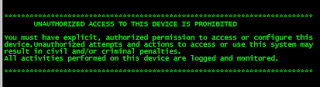
[…] For more info about Banner configuration , pls. refer to this –> Configuring Banner or Login Message in Juniper […]
[…] Related link: Configuring Banner or Login Message in Juniper […]